| 일 | 월 | 화 | 수 | 목 | 금 | 토 |
|---|---|---|---|---|---|---|
| 1 | 2 | 3 | ||||
| 4 | 5 | 6 | 7 | 8 | 9 | 10 |
| 11 | 12 | 13 | 14 | 15 | 16 | 17 |
| 18 | 19 | 20 | 21 | 22 | 23 | 24 |
| 25 | 26 | 27 | 28 | 29 | 30 | 31 |
- firebase_auth
- auth
- go_router
- Android
- 상태관리
- 이메일
- flutter
- non-nullable
- UserAccountsDrawerHeader
- Provider
- setState
- java
- IOS
- 안드로이드
- dart
- 함수
- firebase
- 회원가입
- Null Safety
- 로그인
- StatefulWidget
- 정보처리기사
- 안드로이드 스튜디오
- Cocoa touch Framework
- GetX
- Kotlin
- swift
- 1과목
- 변수
- BottomNavigationBar
- Today
- Total
목록회원가입 (2)
앱 개발 공부방
 Flutter - firebase 이메일 로그인, 회원가입
Flutter - firebase 이메일 로그인, 회원가입
먼저 프로젝트에서 Authentication 탭을 클릭하고 이메일/비밀번호를 활성화해줍니다 이제 코드로 돌아와 pubspec.yaml에 필요한 것들을 추가해줍니다 firebase_auth: ^3.0.2 firebase_core: ^1.5.0 https://pub.dev/packages/firebase_auth firebase_auth | Flutter Package Flutter plugin for Firebase Auth, enabling Android and iOS authentication using passwords, phone numbers and identity providers like Google, Facebook and Twitter. pub.dev https://pub.dev/packa..
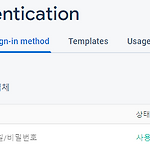 안드로이드 스튜디오-파이어베이스 연동 이메일을 통한 로그인
안드로이드 스튜디오-파이어베이스 연동 이메일을 통한 로그인
https://cpcp127.tistory.com/22 안드로이드 스튜디오-파이어베이스 연동 저번에는 php와 mysql을 사용한 회원가입, 카카오톡 로그인을 구현해봤는데요 이번에는 파이어 베이스를 통하여 이메일 로그인과 페이스북 로그인을 만들어보겠습니다. 먼저 파이어베이스에 자�� cpcp127.tistory.com 파이어베이스 연동을 안하신분은 위 글을 보고 연동을 해주시기 바랍니다. 다음으로 위에서 만든 자신의 프로젝트에 들어가서 이메일/비밀번호 칸을 아래처럼 활성화 시켜줍니다. Tools->firebase로 들어가서 authentication을 클릭해서 email and password authentication을 클릭합니다 1번 2번을 눌러서 자동으로 로그인에 필요한것들을 자동으로 설정해준다. ..
