| 일 | 월 | 화 | 수 | 목 | 금 | 토 |
|---|---|---|---|---|---|---|
| 1 | 2 | 3 | 4 | 5 | ||
| 6 | 7 | 8 | 9 | 10 | 11 | 12 |
| 13 | 14 | 15 | 16 | 17 | 18 | 19 |
| 20 | 21 | 22 | 23 | 24 | 25 | 26 |
| 27 | 28 | 29 | 30 |
- 이메일
- Null Safety
- 안드로이드
- dart
- 정보처리기사
- Provider
- UserAccountsDrawerHeader
- go_router
- java
- Cocoa touch Framework
- firebase_auth
- StatefulWidget
- firebase
- Android
- 안드로이드 스튜디오
- 로그인
- 상태관리
- IOS
- flutter
- BottomNavigationBar
- 함수
- 1과목
- 변수
- swift
- non-nullable
- setState
- GetX
- auth
- 회원가입
- Kotlin
- Today
- Total
앱 개발 공부방
Flutter - firebase 이메일 로그인, 회원가입 본문
먼저 프로젝트에서 Authentication 탭을 클릭하고 이메일/비밀번호를 활성화해줍니다
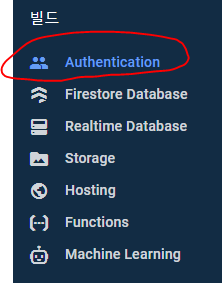
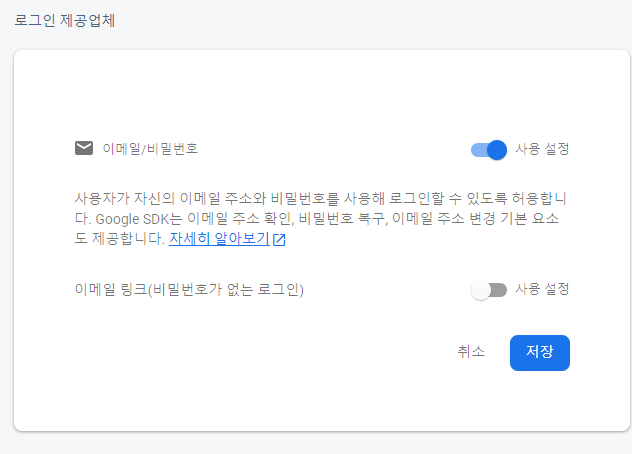
이제 코드로 돌아와 pubspec.yaml에 필요한 것들을 추가해줍니다
firebase_auth: ^3.0.2
firebase_core: ^1.5.0
https://pub.dev/packages/firebase_auth
firebase_auth | Flutter Package
Flutter plugin for Firebase Auth, enabling Android and iOS authentication using passwords, phone numbers and identity providers like Google, Facebook and Twitter.
pub.dev
https://pub.dev/packages/firebase_core
firebase_core | Flutter Package
Flutter plugin for Firebase Core, enabling connecting to multiple Firebase apps.
pub.dev
저는 위 두 가지를 추가해줬습니다
로그인 화면 login_view.dart
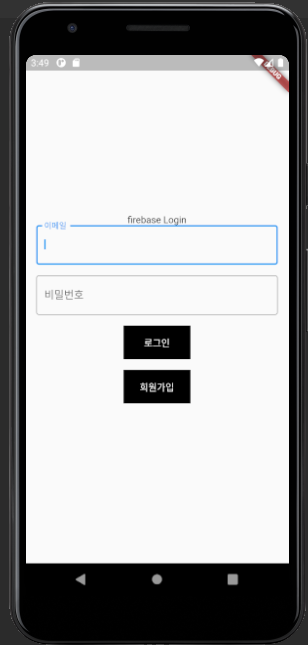
로그인 버튼 코드
GestureDetector(
onTap: () async {
try {
UserCredential userCredential = await FirebaseAuth.instance
.signInWithEmailAndPassword(
email: idController.text,
password: pwdController.text) //아이디와 비밀번호로 로그인 시도
.then((value) {
print(value);
value.user!.emailVerified == true //이메일 인증 여부
? Navigator.push(context,
MaterialPageRoute(builder: (_) => FirstView()))
: print('이메일 확인 안댐');
return value;
});
} on FirebaseAuthException catch (e) {
//로그인 예외처리
if (e.code == 'user-not-found') {
print('등록되지 않은 이메일입니다');
} else if (e.code == 'wrong-password') {
print('비밀번호가 틀렸습니다');
} else {
print(e.code);
}
}
},
child: Container(
child: Center(
child: Text(
'로그인',
style: TextStyle(color: Colors.white),
),
),
width: 100,
height: 50,
color: Colors.black,
)),FirebaseAuth.instance.signInWithEmailAndPassword()로 로그인 시도해주고 email password 파라미터에 textField에서 입력한 값으로 로그인 시도해줍니다
try catch 문으로 로그인이 실패에 대한 예외처리를 해줍니다
이메일 인증이 완료되면 emailVerified가 true라 true일 때 로그인 완료 페이지인 FirstView로 이동한다
회원가입 페이지
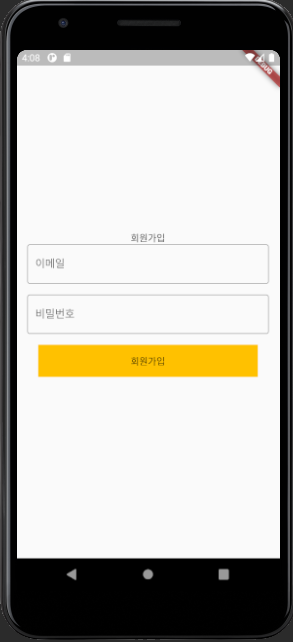
회원 가입 버튼 코드
GestureDetector(
onTap: () async {
try {
UserCredential userCredential = await FirebaseAuth.instance
.createUserWithEmailAndPassword(
email: idController.text,
password: pwdController.text)
.then((value) {
if (value.user!.email == null) {
} else {
Navigator.pop(context);
}
return value;
});
FirebaseAuth.instance.currentUser?.sendEmailVerification();
} on FirebaseAuthException catch (e) {
if (e.code == 'weak-password') {
print('the password provided is too weak');
} else if (e.code == 'email-already-in-use') {
print('The account already exists for that email.');
} else {
print('11111');
}
} catch (e) {
print('끝');
}
},
child: Container(
width: 328,
height: 48,
color: Colors.amber,
child: Center(child: Text('회원가입')),
))FirebaseAuth.instance.createUserWithEmailAndPassword()로 회원가입을 시도하고 email password 파라미터로 이메일과 비밀번호를 입력한다
등록이 되면 value.user! 에 정보가 있으므로 value.user!. email==null로 등록이 됐느지 안됬는지 확인해주고 등록되었으면 뒤 화면으로 이동하고 입력한 이메일로 인증 이메일을 보낸다
try catch로 비밀번호가 약하거나 이미 있는 계정들을 확인하는 예외처리를 해준다
로그인 완료 페이지

FirebaseAuth auth = FirebaseAuth.instance;Text(auth.currentUser!.email.toString())현재 로그인한 사용자의 정보를 뿌려준다
'FLUTTER' 카테고리의 다른 글
| flutter - dart문법 final const 차이 (0) | 2023.11.30 |
|---|---|
| Flutter 상태관리(provider) (1) | 2022.12.06 |
| Flutter - firebase 앱 연동 (0) | 2022.03.21 |
| Flutter - Getx (0) | 2022.03.16 |
| Flutter - StatefulWidget Life cycle (0) | 2022.03.16 |



